As we enter an unprecedented era where more and more businesses have a need for their staff to be able to work remotely be it from another office or another country it has never been more important to have a solution for Remote Working in place for your business. Being able to remotely access your business resources and applications from wherever you may find yourself be it a meeting with a client or for a member of staff who is long term sick is a must-have for any business this year.
At GreenCity Solutions we have a range of efficient solutions available to suit your business and provide the critical remote access you need to further your company goals as well as fulfil that all important BCP (Business Continuity Plan). Cloud or On-Prem, Permanent or Temporary, CAPEX or OPEX – we have a Work From Home solution for your IT and Phones that works for you.


Remote Desktop is a great solution for companies with a need to access both files and software apps remotely as if you were sitting in front of a PC in the Office.
Move your IT infrastructure into the Cloud and access it via a secure Remote Desktop connection from a PC or Thin Client or if you already have an investment in on-premise infrastructure then you can add Remote Desktop to your existing solution for staff to work remotely securely ensuring your data never leaves your systems.
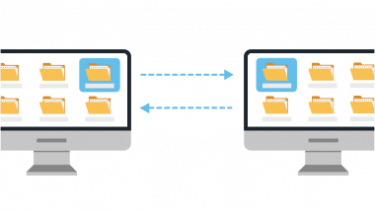
A File sharing and storage solution in the Cloud is a great fit for a business that just needs access to Files outside of the Office and/or any other software is web based and does not require access to a ‘Server’ to run.
Users access files from what appears to be a local folder or Mapped drive letter but is in fact accessing files stored in the Cloud or a remote location. Files can be easily accessed from various devices such as PCs, Mobiles, Tablets, etc.
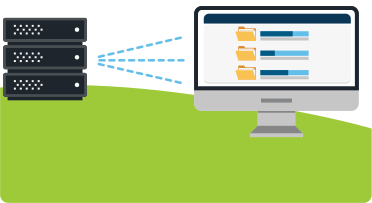
Remote Dial-in VPNs work well for users who just need access to Office Files in a Mapped Drive or similar and need to be able to connect to a File server remotely.
A secure VPN Appliance is installed at the edge of the network in the Office and then users ‘dial-in’ to that appliance to then access the wider network by establishing a secure tunnel between the VPN Client software running on their device and the Office network.

Many phone systems will these days have functionality to enable you to run a Deskphone at home and have it connect back to the main system in the Head Office as if it was just another extension on the system.
Usually all you need is an internet connection and some way to power the phone either via Power over Ethernet (PoE) or a separate power adaptor. Some re-configuration on the system may also be required but is usually minimal. Wireless solutions are also available for those who do not have good structured cabling or any but do require a very strong WiFi signal.
Pre-configured phones where needed can simply be shipped directly to site with easy instructions for how to plug in.
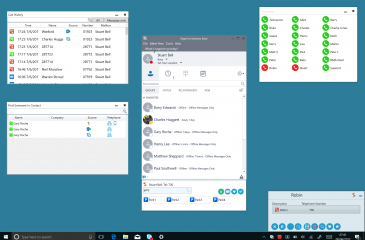
Use one of our modern softphone applications to ‘sign-in’ to your extension from your Laptop or Mobile Phone and make calls via your system from anywhere. Great for home workers who don’t have the space for a dedicated IP Phone or Users that are always on the move.
Compatible with iOS or Android, WiFi or 3G/4G
A USB or Bluetooth compatible headset will be required for Softphone users on Laptops and PCs. We have a great range to choose from available and that can be shipped to site if needed.

We have a range of mobile divert options available depending on your requirements. From a simple all call divert to a single mobile to hunt groups made up of multiple mobiles to ensure your calls are always answered.
Please get in touch and let us know your requirements so we can suggest the best mobile divert solution for you.
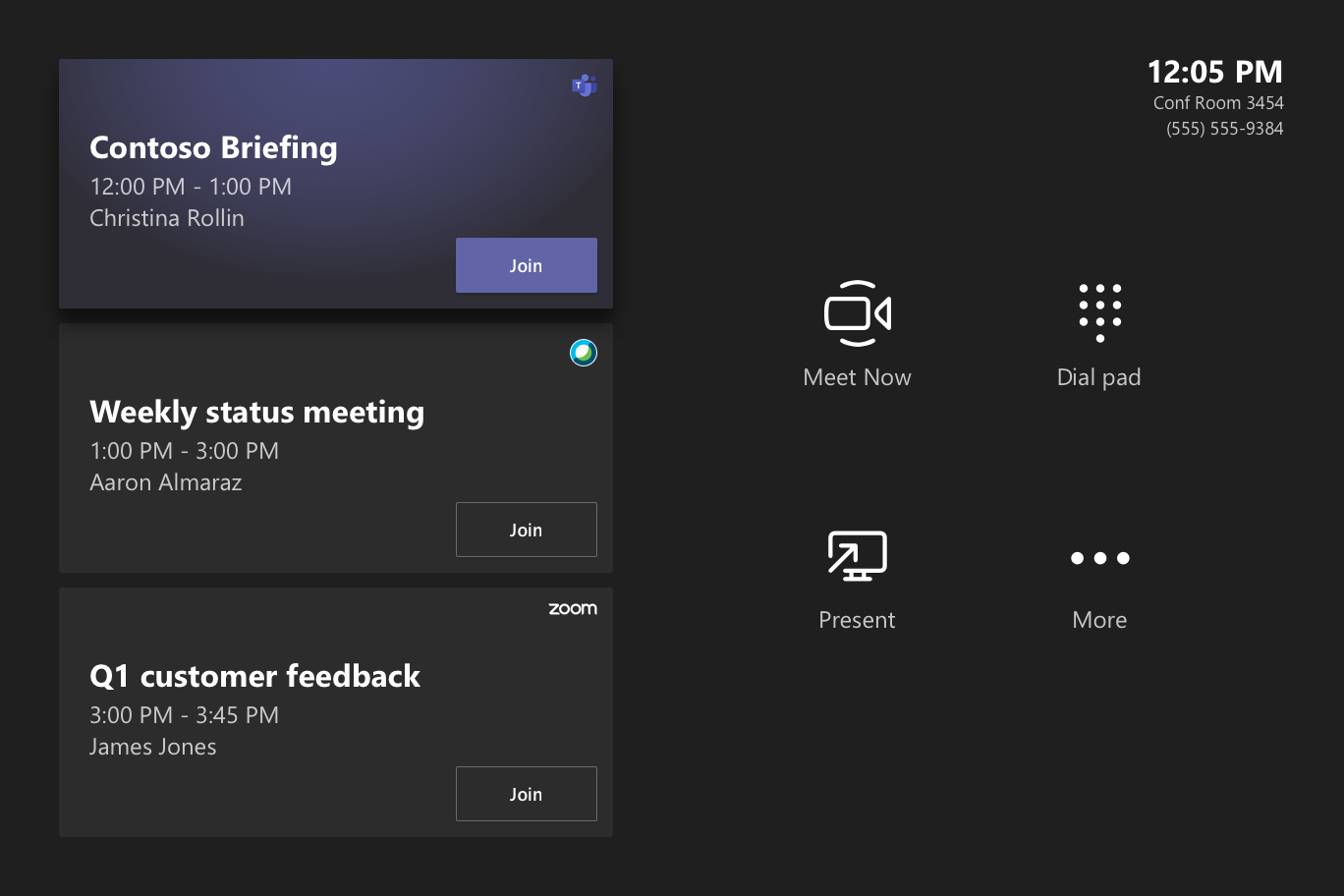
Included as part of many Microsoft 365 subscriptions, Microsoft Teams is a great communication and collaboration tool.
Some of the features included are:
Private/Group Chat
Voice/Video Calls
File Collaboration
Integration Apps

Many Phone Systems we support include basic three-way Conference Calling facilities from any phone.
If you require more advanced conference facilities such as dedicated conferencing phones and personalised conference numbers please get in touch.

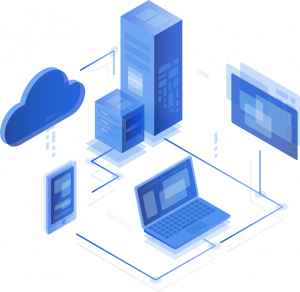
One of the most important things when working from home or a remote location is making sure you have a strong and stable network connection to the outside world so you can access your company resources reliably and quickly. However often this can be more tricky then it seems and sometimes a little bit of help is required.
We can provide a range of pre-configured Routers, WiFi Access Points and other devices to help make this much easier and simpler. They will come pre-configured and shipped to site and in most cases are plug ‘n’ play.
For those more complicated setups we do also provide survey and install services if required.
In most cases all we require from yourselves is your broadband login details which can be obtained from your provider and a little bit of info about where the device is going so we can spec the right unit for your needs and provide all you need in one easy package.
We can also install Business broadband packages at residential addresses if required.

To find out more about our Work From Home solutions please call us on 01733830555 or use our contact form below. We will be happy to help and answer any questions you may have.
Everyone’s situation is a little different and so a ‘one-size-fits-all’ solution we’ve often found is not the best way to approach things. At GreenCity Solutions we prefer to build a bespoke solution that fits your needs and your requirements and as such we invest heavily in making sure we have the knowledge, skills and products available to tailor a solution to your business.
Yes. We can provide a range of temporary solutions and licensing for short term remote working. Please get in touch to see if any of our options will work for you.
Yes. A non-Teams User receives an invite just like everyone else and if they click the ‘Join Microsoft Teams Meeting’ link they will be given the option to Download the App or Join on the Web Instead. If they select ‘Join on the Web’ they will be prompted if OK to use their Mic and Camera and for their name and then will be able to join the meeting.
It is possible for some meetings for non-Teams Users to be blocked from joining. If this happens you should speak to your System Administrator about this.
Also it is worth noting that like any other Guest Users outside your Organisation they will initially join in the Meeting Lobby and will need to be let in by someone in the meeting. The meeting organiser will receive a notification there are Users in the lobby waiting to join.
Yes you can, we provide options for both making PSTN Calls from Microsoft Teams via an Existing PBX or via Direct Routing.
If you are looking for a complete voice solution fully supported by a knowledgeable local supplier then SpliceCom and GreenCity Solutions form the perfect partnership
GreenCity Solutions showed us how their systems can make a big difference to our charity and the people we support, helping us to do things that we didn’t realise were possible. We couldn’t be happier with the service we’ve received and look forward to building on this partnership in the years to come